For fun I decided to try out Rancher in my VMware lab environment and I did not find any quick and dirty guides so I’ll
Year: 2020
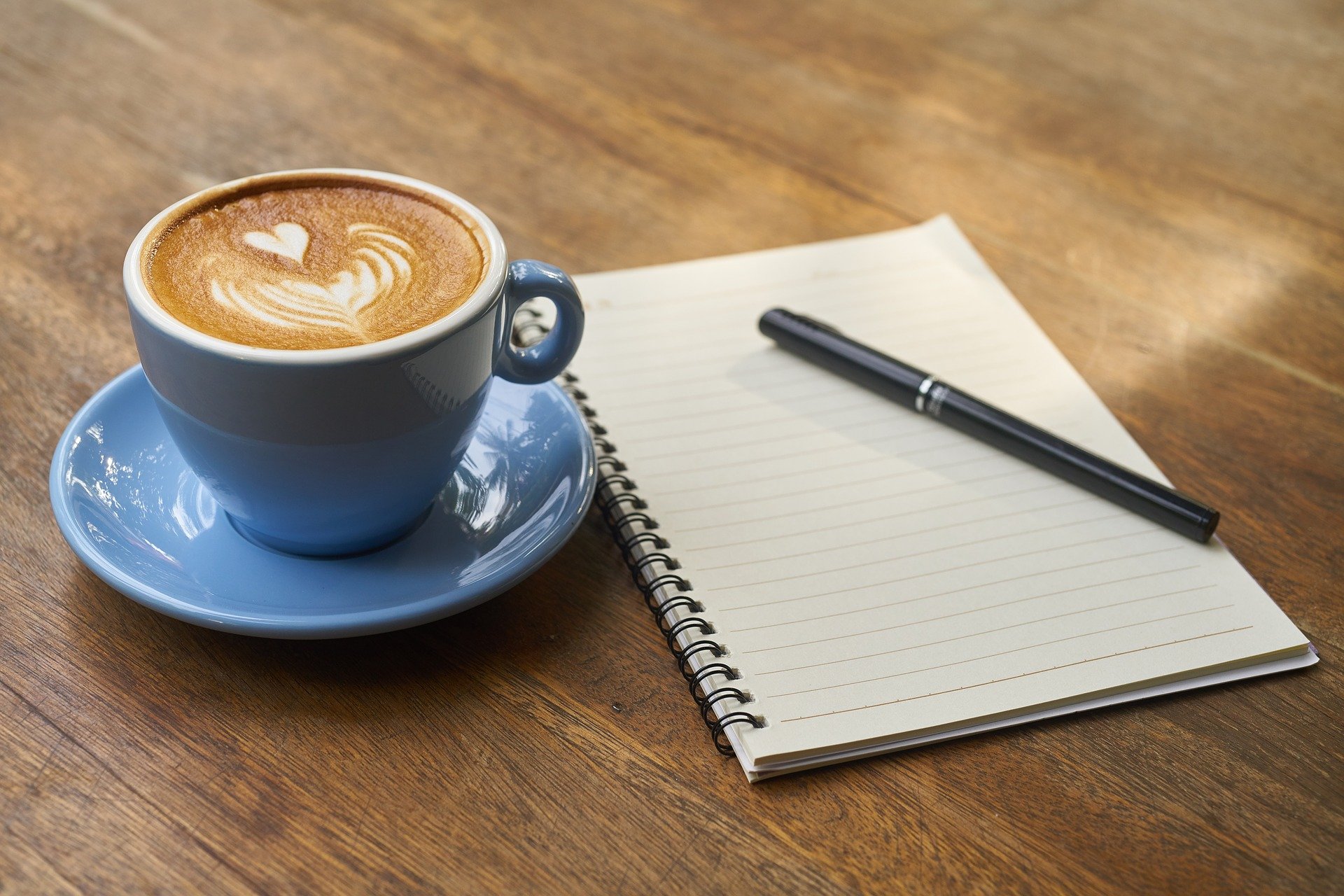
Cautionary note to the reader. While this works great to see configuration revisions it is not a full backup of the F5 configuration. Aside from

This guide assumes that you have a functioning Oxidized installation. If you don’t you can head over to Part 1 and go back here when

It’s time to do a refresh of the backup strategy and we since we already used LibreNMS we figured that Oxidized could be a good

We realized the other day that one of our Firewalls was broken. Instead of our monitoring system (LibreNMS) alerting us we found out the “organic

Developing logstash pipelines can be frustrating. Finding ways to send data to logstash, editing the filters and testing them can be painful. So I decided
