Solutions to some of the issues you might encounter when setting up a new Rancher cluster on Ubuntu.
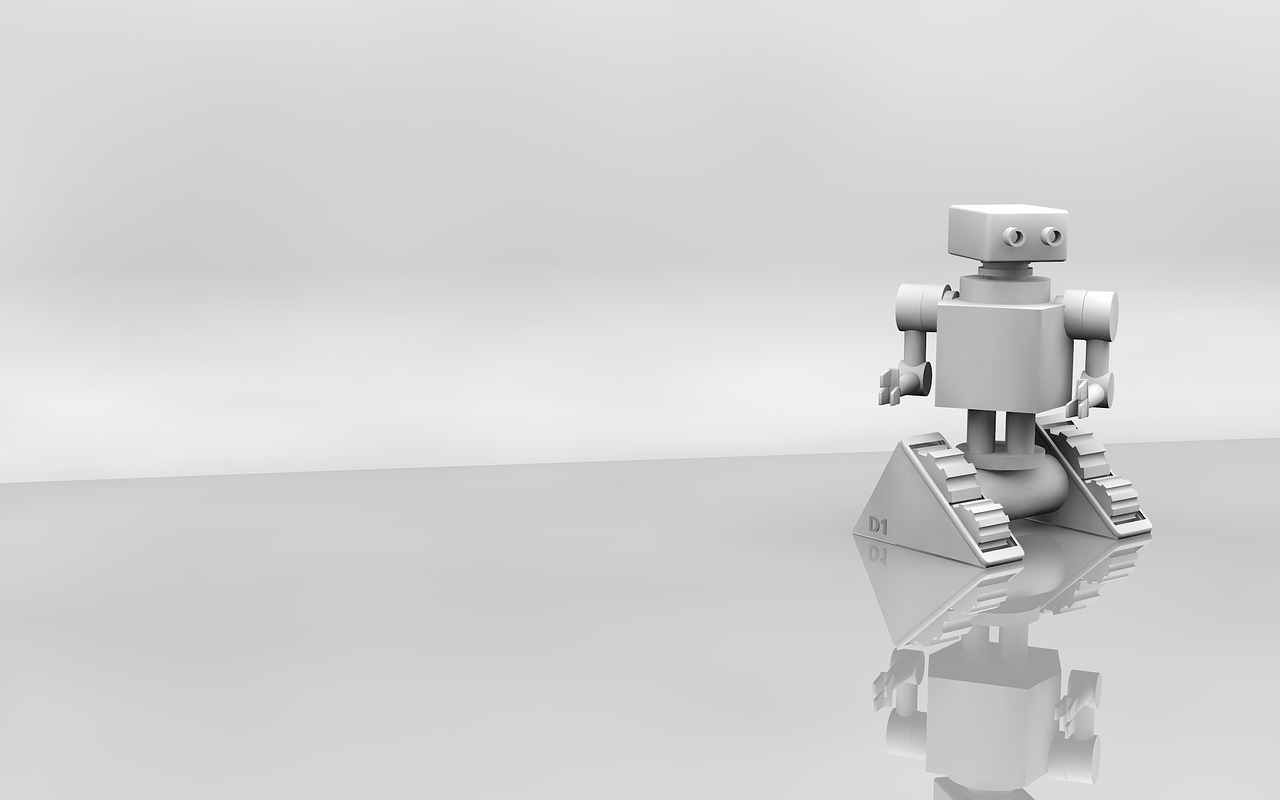
If you’re using the F5 GeoIP database in your environment it’s important to keep it up to date. Public IP networks moves around quite often

It’s very common to start at a place and realizing that the F5 environment contains loads pools with members down. Often, the reason for this

If you are unfamiliar with Docker this might seem like a daunting task but trust me, it’s the easiest way to get up and running.

The previous article covered getting rancher up and running using their container service. This is great to test it out but for a production purpose

For fun I decided to try out Rancher in my VMware lab environment and I did not find any quick and dirty guides so I’ll
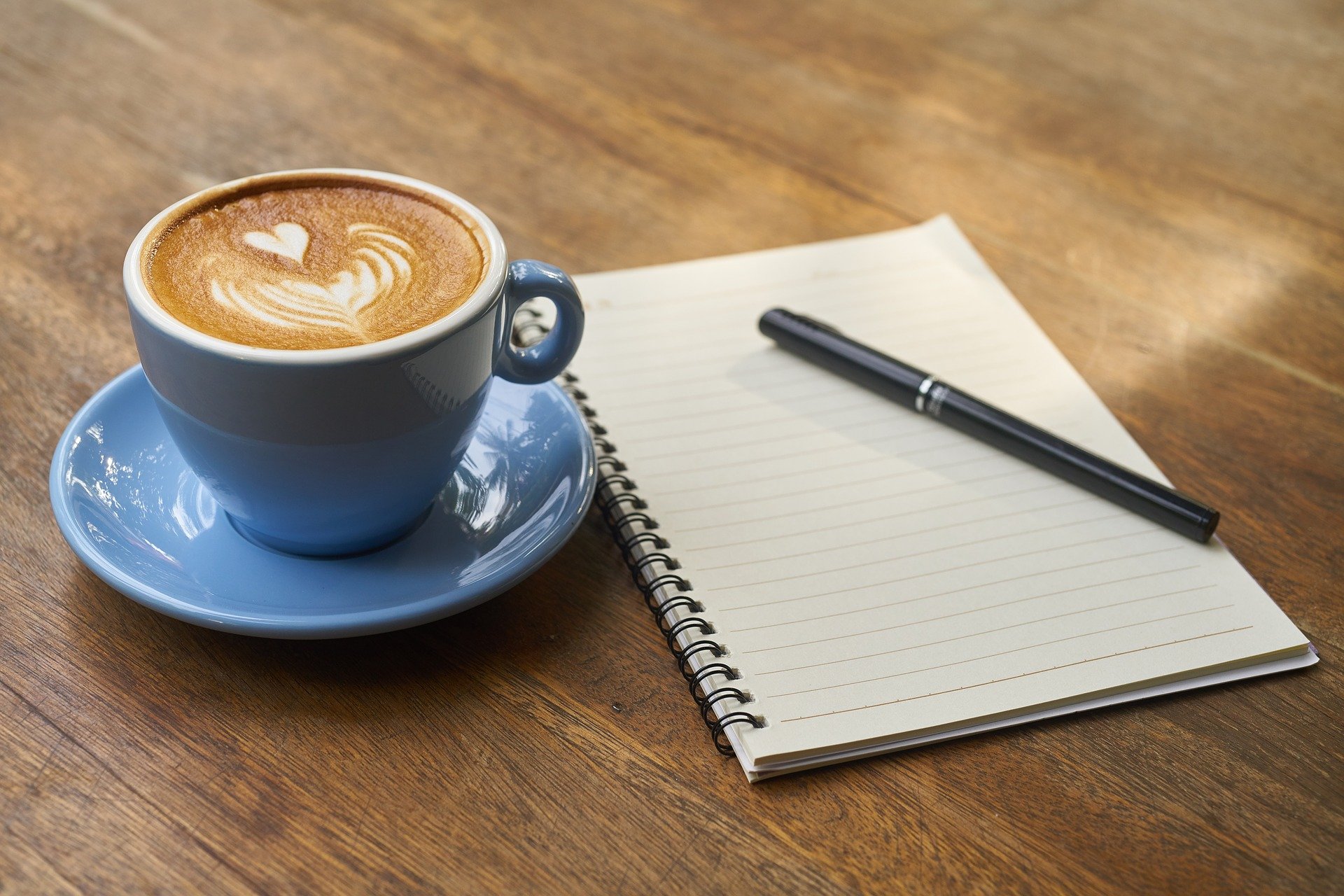
Cautionary note to the reader. While this works great to see configuration revisions it is not a full backup of the F5 configuration. Aside from

This guide assumes that you have a functioning Oxidized installation. If you don’t you can head over to Part 1 and go back here when

It’s time to do a refresh of the backup strategy and we since we already used LibreNMS we figured that Oxidized could be a good

We realized the other day that one of our Firewalls was broken. Instead of our monitoring system (LibreNMS) alerting us we found out the “organic
