It took some time, but after some modification to the script and a lot of waiting for Dockerhub to finish the builds I can finally
Year: 2021

This stumped me for a while since I did not find any article that explained this in a TLDR; way. Frankly, I still don’t understand

I found that one of the biggest hurdles if you’re not in a Cloud environment is to overcome is how to get traffic into your

Solutions to some of the issues you might encounter when setting up a new Rancher cluster on Ubuntu.
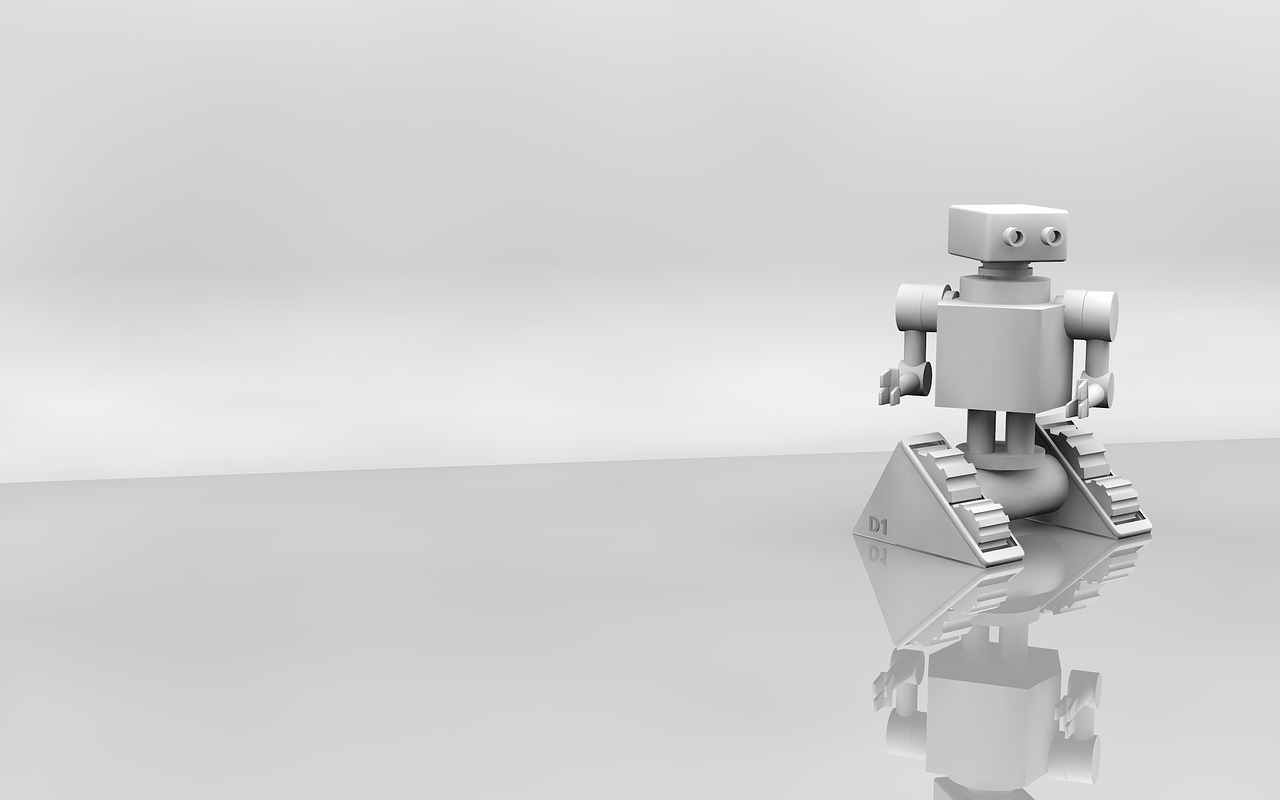
If you’re using the F5 GeoIP database in your environment it’s important to keep it up to date. Public IP networks moves around quite often

It’s very common to start at a place and realizing that the F5 environment contains loads pools with members down. Often, the reason for this

If you are unfamiliar with Docker this might seem like a daunting task but trust me, it’s the easiest way to get up and running.

The previous article covered getting rancher up and running using their container service. This is great to test it out but for a production purpose

